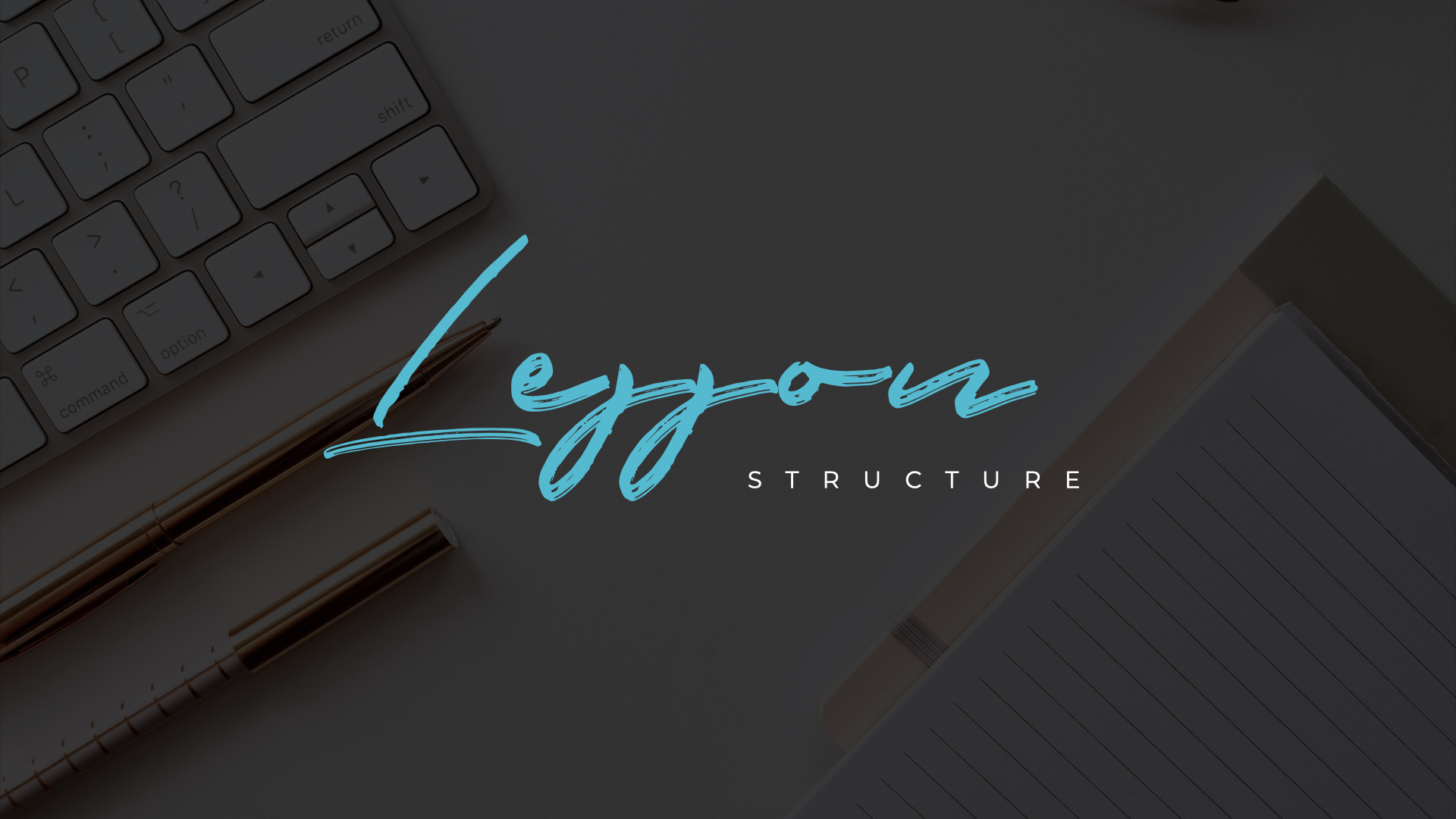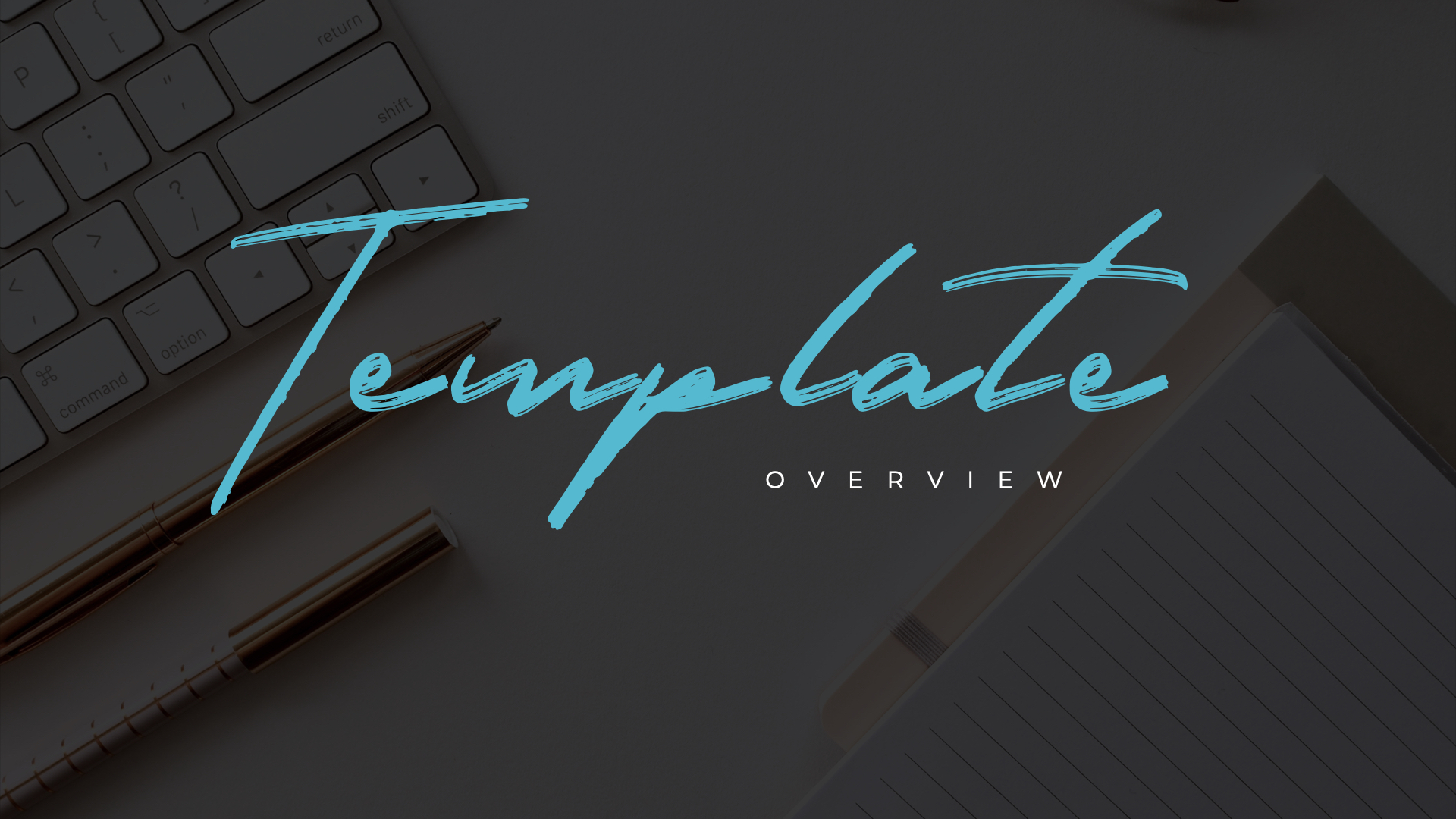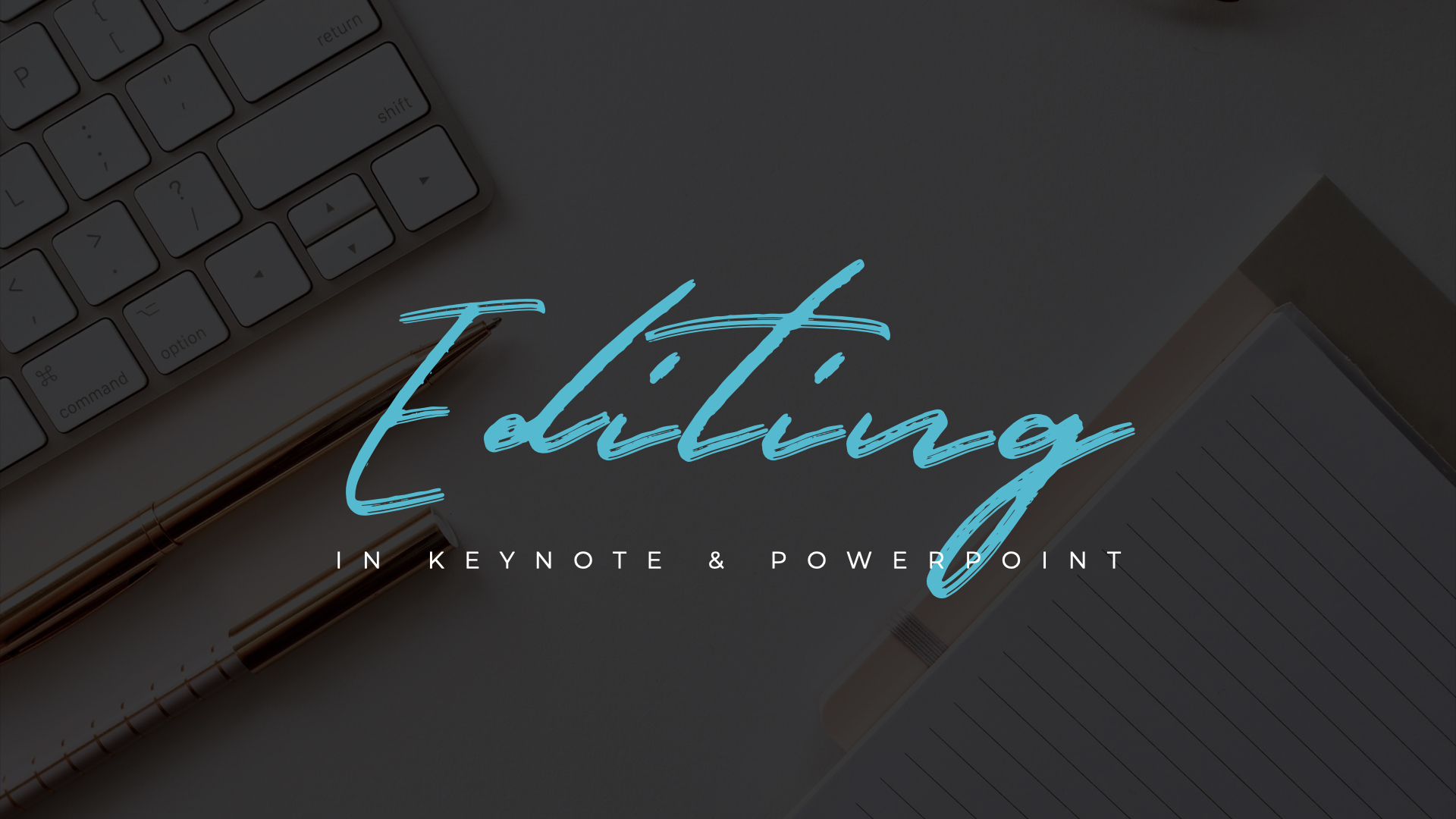Welcome to
Online Course Makeover
Hey, ! I’m so happy to have you here! The goal of these templates and tutorials is to give you a framework to follow that will allow you to optimize the process of creating your online course lesson slides. Templates are so powerful because they eliminate the dreaded blank screen so you can jump right in and hit the ground running.
Click the button below to download the zip file which contains the PowerPoint and Keynote files.